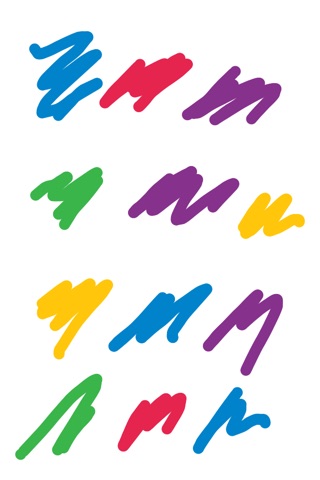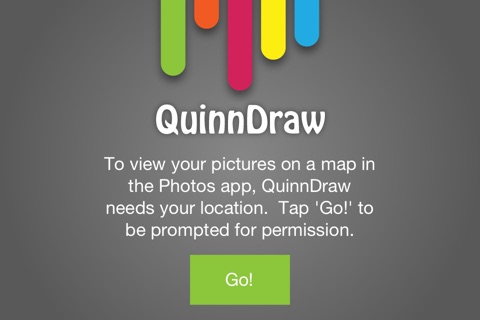
QuinnDraw app for iPhone and iPad
Developer: Michael Slater
First release : 26 Oct 2011
App size: 2.62 Mb
QuinnDraw is the simplest drawing application you will ever use.
The user interface is a blank screen. Draw with as many fingers as you like at the same time. No need to pick colors, QuinnDraw does that for you, and because it has a bunch of built in Color Collections the colors always look great together. Every time you shake to erase (and save) QuinnDraw picks a random one of these collections for the next image.
I wrote this app in December of 2010 when I was in New York visiting my friends brother. Her brother has a daughter called Quinn, who at the time was about 18 months old. She absolutely loved being able to mash her hands around on the screen and see pretty colors coming out. Ironically, the part she enjoyed most was when I shook it to erase it!
Features:
* No buttons - well, theres one when you launch the very fist time!
* Beautiful color collections included
* Beautifully smooth lines
* Paint with as many fingers as you like simultaneously
* Shake to erase
* Images saved to Camera Roll when erasing (can be disabled in settings)
* Brush size can be changed in settings
* Settings in the main Settings app, out of the way
* Location embedded in saved images (if desired). Can view on a map in the Photos app
* Orientation embedded in images
* Supports multi-tasking, pick up exactly where you left off
* Universal app
NOTE: If you are using an iPad and you have Multitasking Gestures enabled in general settings you will need to disable it if you want to draw with more than 4 fingers.